How you sign in with 2-step verification
Signing in with 2-step verification is easy.
- Go to the sign-in page and enter your username and password like you normally do.
- Then you'll be asked for a six-digit code, which you'll get from your phone. If you want, when you enter your code, you can choose to trust your computer -- this means you won't be asked for a code again when you sign in from this computer. If you sign in from another computer, however, you'll be asked for a code.
- After you turn on 2-step verification, non-browser applications and devices that use your Google Account (such as the Gmail app on your phone or Outlook), will be unable to connect to your account. However, in a few steps, you can generate a special password called application-specific password to allow this application to connect to your account -- and don't worry, you'll only have to do this once for each device or application.
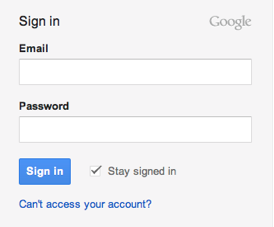
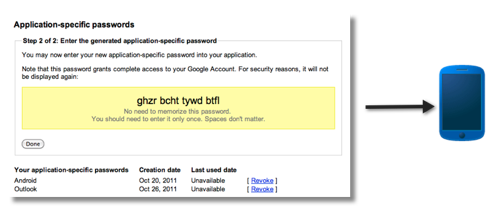
--- m&k ---














0 comments:
Post a Comment